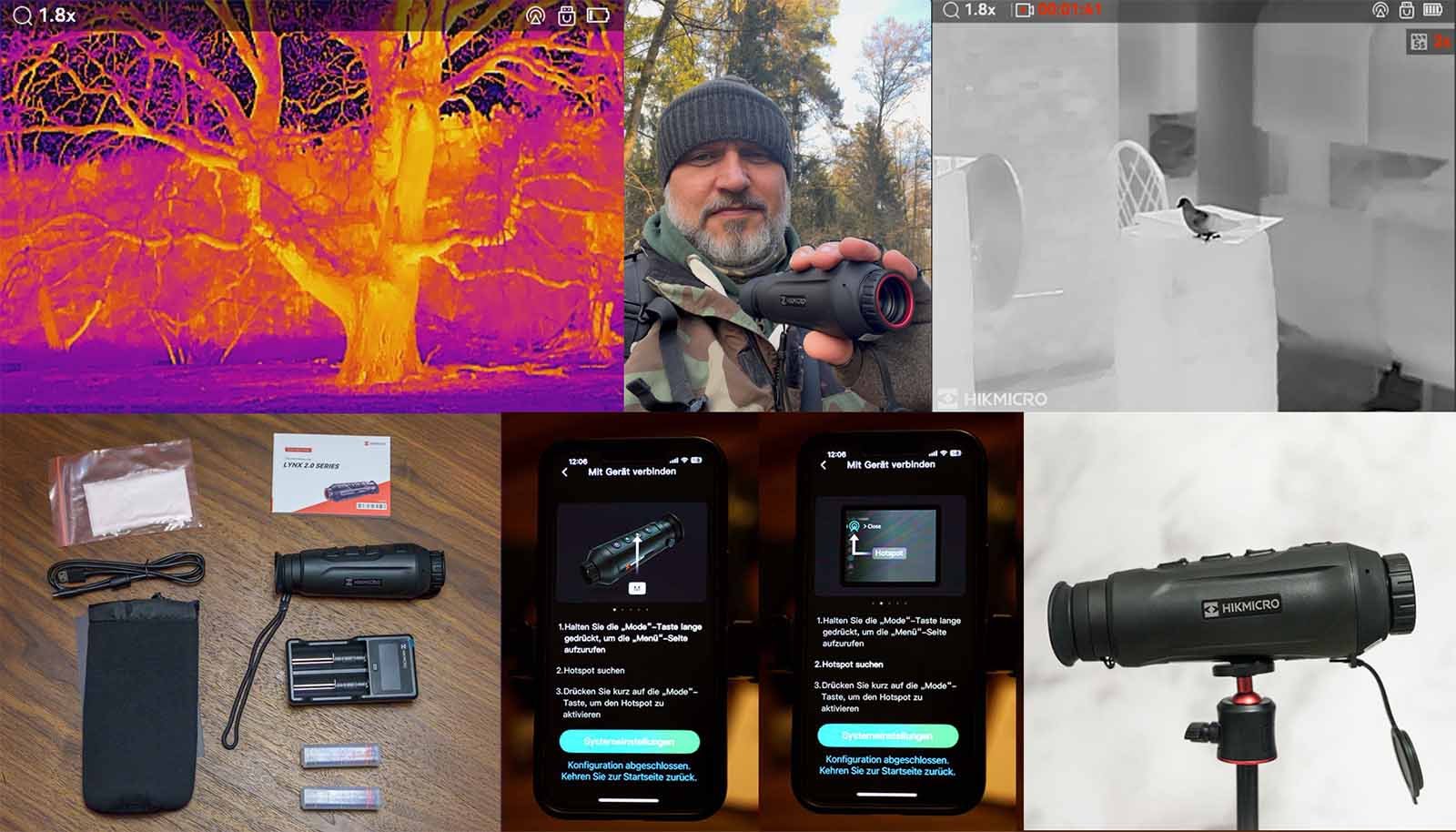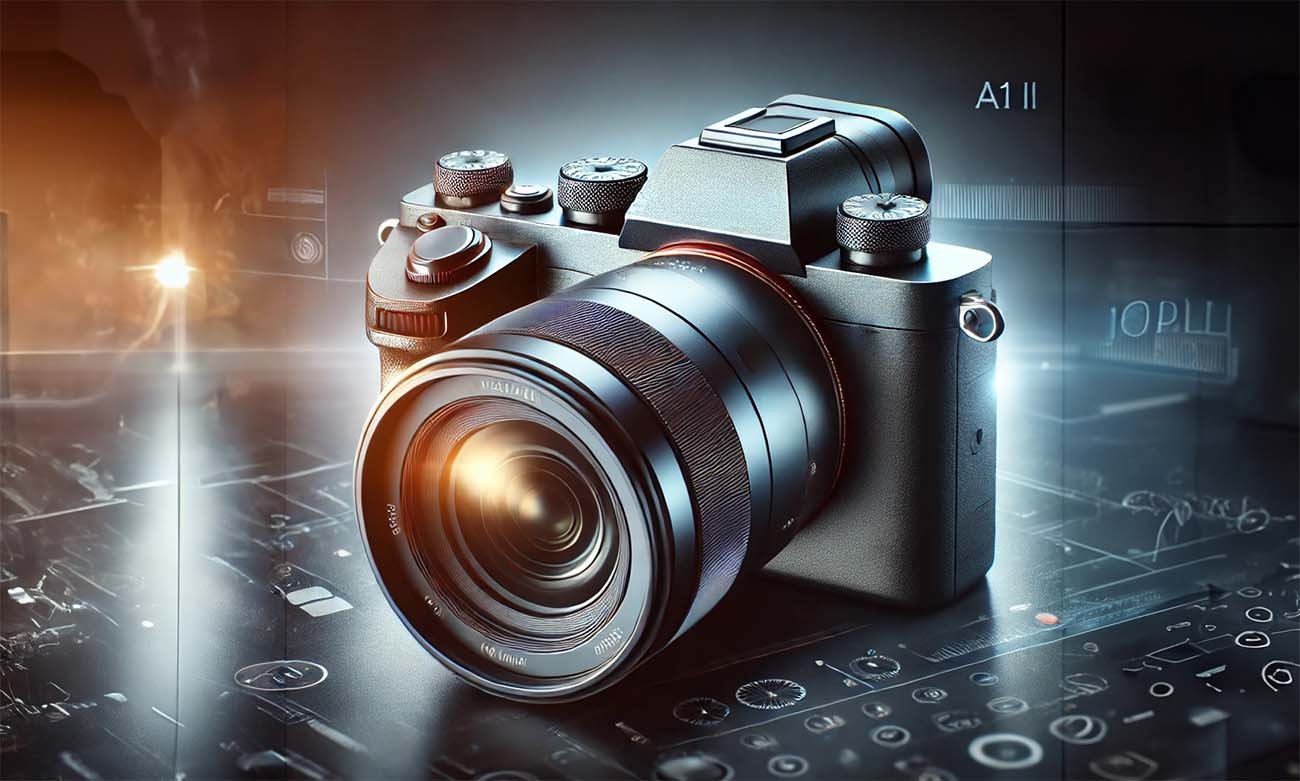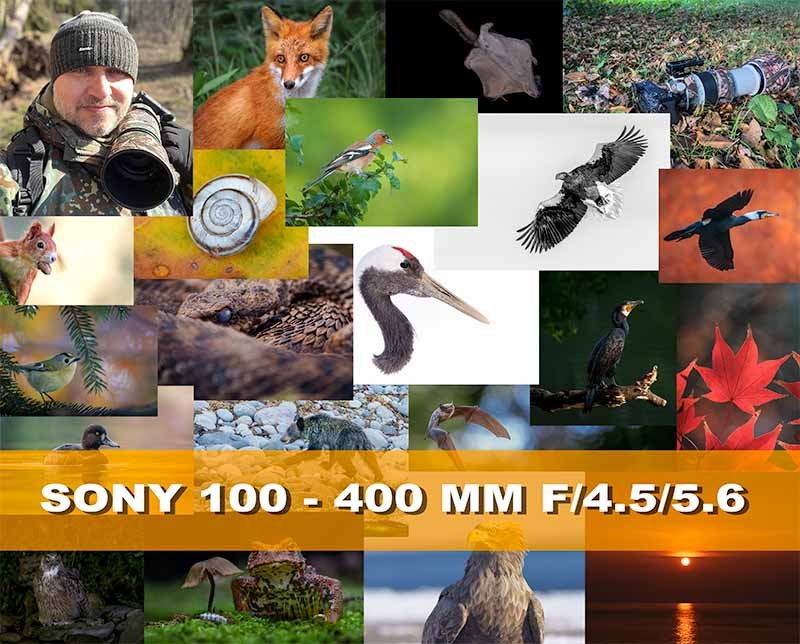Sony a6700 Wildlife Check: What other reviews don't show!
Do you want a quick, fact-based text?
Then click on the dropdown "Mobile - Text: fact-based for quick reading - Click Here". For more details on pros & cons, read the extensive text under the dropdown.
-
Considerations before Buying the Sony a6700 for Wildlife and Nature Photography
Why the a6700?
Enhancement of my gear with focus bracketing, good photo and video performance, compatibility with my Sony equipment.
Preparation and Execution of the Wildlife Test
Photo Spots Germany: Saarland, Bavaria, Middle Franconia, Eastern Allgäu, Nuremberg
Lenses: Sony 100–400 mm GM, 200–600 mm G, 400 mm f/2.8 GM
Camera Settings for Wildlife Photography: AF-C, Back-Button Focus, H+, RAW
First Impressions and Practical Use
Handling: Good, but needs getting used to for large hands or may feel too small
Autofocus: Fast, but sometimes inaccurate with fast-moving subjects
Image Quality: Excellent in good lighting conditions, good dynamic range
Video Recording: 4k 120 fps with “Super Crop Factor”.
Conclusion: Is the a6700 suitable for Wildlife Photography?
For Professionals in the Sony Ecosystem: Good addition, especially for macro and video, but not essential
For Beginners: Options like the a7 IV might be more suitable
Price-Performance: Around 1600 EUR, good tech with some compromises
Pros:
Excellent image and video quality
Fast autofocus
Good body construction
Lightweight and flexible use
4k 120 fps video possible
e-Mount, compatible with full-frame lenses
Cons:
High battery consumption
Only one SD card slot
Significant rolling shutter
No joystick for focus area selection
Body not well-suited for large hands
E-shutter only partially usable, significant rolling shutter effect
No charger included
Small viewfinder & low resolution
Limited ergonomics
Mode dial lacks central lock
For more details, pictures, and videos, check out the extensive text under the dropdown.
Welcome to the Adventure: Introductory Words on the Wildlife Test of the a6700
If you're considering acquiring the Sony a6700 for wildlife and nature photography, you're in the right place. This article will provide you with insight into my first long-term experience with this camera. I used the Sony a6700 as my primary camera for several weeks during my wildlife excursions, giving my Sony A1 a break. For my wildlife photography with the APS-C camera, I used full-frame lenses such as the 100–400 mm f4.5/5.6 GM, 200–600 mm f5.6/6.3 G, and the 400 mm f2.8 GM.
I didn't prepare specifically; I just grabbed the camera and went. If you want to learn more about the technical specifications of the camera, I recommend checking the Sony website. In my review, I will only discuss points that stood out to me during my photo sessions or that are important to me in this discipline of photography. What you will find, however, are the key camera settings I used for the Sony a6700 for this purpose.
Considerations Before Buying the Sony a6700 for Wildlife and Nature Photography
Who is this article especially interesting for?
This article might be particularly interesting for you if you have recently started engaging in wildlife photography, are interested in the Sony a6700, and are about to buy a suitable camera for wildlife photography. It's also for those specifically interested in the capabilities of the Sony a6700 in practical nature photography.
Why did I choose the Sony a6700?
My decision to buy was not driven by the need for a new primary camera for wildlife photography but rather to expand my equipment. Having waited for some time for a Sony APS-C hybrid camera that offers focus bracketing and good photo and video performance, I was ready.
My photo equipment is mostly based in the Sony universe, so I was looking for a suitable addition for macro photography, location scouting, travel, or documentation. Previously, I used my old Lumix G81 for these purposes, but switching between different systems became bothersome over time. With the a6700, everything matches seamlessly, allowing me to make optimal use of my Sony equipment. An additional plus for the a6700 was the ability to make video recordings with a "Super-Crop-Factor" at 4k & 120 fps.
I mainly use full-frame cameras for wildlife photography, so the APS-C world was relatively new to me. In wildlife photography, equipment plays a crucial role, even though ultimately, it's the photographer who makes the image. Thus, I was curious to see how the a6700 would compare to my full-frame cameras.
I want to clarify that in this test, I share my personal impressions without intending to unduly criticize or overly praise the camera, as seems to happen in all reviews one finds online. Even though I often compare it to my full-frame cameras, I am aware that one should not compare apples to oranges. This test focuses exclusively on wildlife photography, a field with specific requirements. I do not claim this article to be exhaustive, which would not be possible in a single piece.
The conditions for wildlife photography in Germany can be challenging, often with less than ideal lighting due to tree lines, forests, hilly landscapes, mountains, valleys, or simply bad weather. Therefore, it was important for me to see how the a6700 would perform under real outdoor conditions. All animal shots shown in this article, except for the macro photos, were taken in the wild.
Preparation and Conduct of the Wildlife Test
How I set up my Sony a6700 Wildlife Test
First, I'd like to introduce you to the various photo spots I selected for this test, present some initial uncommented photos, and then discuss the equipment used and camera settings. If these details interest you less, you can jump directly to my specific experiences, before-and-after pictures, videos, and my final conclusion.
Update: You can see more recent photos with the Sony a6700 in my current Japan travel live blog articles.
The Photo Spots Overview: From Saarland to Bavaria
Exploration Journey Biosphere Reserve Bliesgau Saarland
Biosphere Reserve Bliesgau, Saarland - Shot with a6700 + Sony 16 mm - 50 mm f/3.5-5.6 OSS Kit Lens (APS-C)
The Bliesgau Biosphere Reserve in Saarland offered a diverse backdrop with green vegetation and early autumnal moods. It was my first visit to this nature reserve, where I had to find a suitable vantage point and adjust to changing lighting conditions. Here, I was able to capture nutrias, Egyptian geese, grey herons, and jackdaws with the compact hybrid camera. Camera: Sony a6700, Lens: Sony 400 mm f2.8 GM.
Wilderness Expedition Upper Palatinate, Bavaria
In the natural settings of the Bavarian Upper Palatinate, I had the opportunity to photograph on two different days. Being familiar with the region, I did not need to prepare and started each session two hours before sunrise from my hideout. The changing light moods, especially the fog over the water, provided unique moments. With the Sony a6700 and various lenses, I was able to capture photo and video footage of kingfishers (Alcedinidae), common starling (Sturnus vulgaris), grey herons (Ardea cinerea), and blackbirds.
Camera: Sony a6700, Lenses: Sony 200 - 600 mm G & Sony 400 mm f2.8 GM with 1.4x teleconverter.
Nature Experience Pond Area Middle Franconia
Sony a6700 + Sony 100 - 400 mm f4.5/5.6
During an evening walk in a pond area in Middle Franconia, I used the a6700 with the Sony 100–400 mm f4.5/5.6 GM lens. In addition to white stork (Ciconia ciconia) and algae (featuring interesting textures), I had the opportunity to photograph common starling (Sturnus vulgaris) and swans (Cygnus) in the golden glow of the evening sun.
Camera: Sony a6700, Lens: Sony 100 - 400 mm f4.5/5.6 GM.
Photography Adventure East Allgäu
In the Allgäu, I was greeted by an autumnal landscape. Using the a6700 and the Sony 200–600 mm G lens, I captured photos and videos of various animals early in the morning. It was a fantastic experience to lie by the riverbed, at eye level with the water surface and the animals. Roe deer (Capreolus capreolus), grey wagtail (Motacilla cinerea), grey heron (Ardea cinerea), and white-throated dipper (Cinclus cinclus) came very close to me. In the top picture, you can see that I also used the Sony A1 with the 400 mm f2.8 GM + 1.4 TC to photograph dippers in special situations, such as during the blue hour or in flight directly towards the camera. These were rather challenging conditions for the a6700, as I had noted on previous photo trips. Camera: Sony a6700, Lens: Sony 200 - 600 mm G.
Urban Nature: Dutzendteich & Valznerweiher Nuremberg
The two photo spots, Dutzendteich and Valznerweiher in Nuremberg, offer a nature experience close to the city. Here, I used the Sony a6700 with various lenses to capture the animal diversity in this relatively controlled environment concerning wildlife.
Camera: Sony a6700, Lenses: Sony 100 - 400 mm f4.5 / 5.6 GM & Sony 200 - 600 mm f5.6 / 6.3 G.
In detail: a6700 macro test indoor
The macro test took place in a studio-like setting, although I don't yet have a really optimized environment for it. Using the Sony a6700, a Tamron 28–75 mm f2.8 lens, and extension tubes, I was able to gain initial experience in macro photography with this camera. I employed the focus bracketing function.
Camera: a6700, Lens: Tamron 28 - 75 mm f2.8 + MEIKE MK-S-AF3A 10 mm + MEIKE MK-S-AF3A 16 mm extension tubes.
Note: The insect in the photo was not killed; it was already dead. Throughout the year, I collect dead insects when I find them to be able to create appropriate macro shots during the cold winter days.
My setup: Equipment and settings for the a6700 for wildlife use
During my excursions into nature, I used quite a bit of equipment. The following list summarizes the technical equipment used. This does not include aids such as camouflage nets, ISO mats, or lamps for macro photography, etc.
-
Sony a6700 APS-C (main camera)
Sony A1 full-frame (for reference purposes only)
Sony a7 R IV (for reference purposes only)
-
Sony APS-C
Kit 16-50 mm E 3.5/5.6 OSSTamron:
28-75 mm f2.8Sony Full-Frame:
100-400 mm f4.5/5.6 GM
200-600 mm f5.6/6.3 G
400 mm f2.5 GM
-
1.4x
-
Rollei Rock Solid Alpha XL Mark II Carbon
Berlebach UNI 22C
Eckla-Camdisk Ground Tripod
Flexshooter Pro Lever
Neewer Gimbal Tripod Head
-
SMALLRIG Alpha 6700 Cage Kit
SD-Karte: Kingston 128 GB 300 MB/s
Battery: Sony NP-FZ100
For use in nature, I had tailored the camera settings to my needs as far as the configuration options allowed. Below is a list of the most important settings you can review.
-
Burst Mode: Continuous Hi (not the highest setting)
Focus: With focus recognition
File Format: Lossless compressed RAW
Special Feature: Back Button Focus
Shutter Type: Mechanical shutter and E-Shutter varied
Shoot Without Card: Off
Grid Display: On
Grid Type: 3x3 grid
Metering Mode: Multi
White Balance: Auto
Zebra Display: On
Zebra Level: 70
Focus Mode: Continuous AF
Priority Setting in AF-C: Release
AF Tracking Sensitivity: 4 (varies between 3 and 5 depending on the situation)
ISO Range Limit: 100 - 12800
Color Space: sRGB
Subject Recognition: On
Recognition Target: Animal / Bird, Bird, Animal, Insect (depending on the requirement)
Touch Mode
Display: Off
Beep Sounds: Off
Airplane Mode: On
-
NTSC/PAL Selection: NTSC (to achieve 120 fps in video)
File Format: XAVC-S 4k
Resolution: 4K
Frame Rate: 120 fps
Recording Settings: 280M 4:2:2 10bit
Picture Profile: PP with S-Log3 and S-Cinetone
Start/Stop: Using Shutter Button
The rest are the same as the photo settings.
-
Burst Mode:
Focus Stacking
5 - 030
Under the Microscope: The Sony a6700 in Practical Use
Camera Body and Operation: My First Impressions
If you're already a Sony user and are coming from the a7 series, and are using the Sony a6700 for nature photography or videography for the first time, you'll notice that the feel of the camera can initially seem unfamiliar in some areas. Although the compactness of the camera was no surprise, the arrangement of individual elements like the viewfinder, control dials, and buttons, as well as the response time of the shutter, requires some adjustment.
Feel: How the a6700 feels
The construction of the body and the texture of the surface meet Sony's usual high standards: robust and grippy. The weight of the camera is impressively low considering its capabilities, especially when combined with the Sony 100–400 mm f4.5/5.6 GM, creating a compact powerhouse with a total weight of only 1888 g.
Size: The a6700 in hand
People with large hands may find it challenging to hold the camera comfortably, which could be considered a disadvantage for some but might be an advantage for others. Using a telephoto lens can be particularly tricky for those with larger hands.
For individuals with larger hands, handling the camera, especially with a telephoto lens, can be challenging. The size and ergonomics of the camera may not be optimal for all hand sizes. Using larger telephoto lenses such as the Sony 200–600 mm f5.6/6.3 G or the 400 mm f2.8 GM can make the space between the camera grip and the lens quite tight. Changing the lens requires delicacy and patience. For those with smaller hands who need a compact and lightweight camera, the a6700 offers advantages in this regard.
As seen in the image above, I acquired a camera cage (SmallRig Cage Kit for Sony a6700) that slightly extends the handgrip. This allows even my little finger to find a place on the camera grip. Although I did not purchase the camera cage for this benefit, it does offer it. However, the main reason for the purchase was to provide a stable mount for my external recorder (Atomos Ninja) on the compact camera.
The idea that the cage primarily serves as "protection" or "shock protection" for the camera, as some influencers on YouTube suggest, seems exaggerated if not downright ridiculous. On one hand, the cage increases the camera's weight (by 152g), and on the other, it does not protect the most sensitive parts like the display or lens in case of a fall. So, do not let influencers convince you otherwise.
Ergonomics and Operation: Shutter, Buttons, Dials
The arrangement and operation of the buttons and control dials on the a6700 require some adjustment if you have previously worked with the Sony a7 series. The position of the front control dial is not optimal for quick and easy operation. As described in my First Impressions Review (Sony a6700 – Is it worth buying?), the distance, angle, and the inward positioning of the control dial make it difficult to operate. Even after extensive practice, I remain significantly dissatisfied with this layout.
As a user of the Sony A1, I had to adjust the positioning of the rear control dial on the right side of the a6700, where I set the exposure time. On larger camera bodies, this position is usually reserved for the exposure compensation dial. Initially, this was something to get used to, but after a period of acclimatization, it became manageable. The shutter button responds somewhat more sluggishly than on my other cameras, which isn’t a significant disadvantage, but it's important to remember to press the shutter button more firmly.
The ability to quickly and easily switch between photo and video modes is a significant advantage of the camera. I really miss this feature on my larger camera bodies. It's very practical because it allows you to switch between the two modes without taking your eye off the viewfinder. However, there is a minor drawback: sometimes I accidentally switched from manual mode to "S-Mode" because I adjusted the dial for photo and video modes as well as the dial for different shooting modes. Unfortunately, this dial does not have a lock function (Central Post Lock), meaning it’s easy to mess up shots if you're not careful. Therefore, thoughtful operation is required to avoid such errors.
The AF-ON button is well-placed and larger than the other buttons, making it ideal for configuring as a back-button focus. This is particularly beneficial for wildlife shooting. I would have liked a second button next to it so that I could assign another focus field. On the larger bodies, I implemented this, allowing me to switch quickly between the two focus fields, “Field” and “Spot-S” without having to dive into the menu. This is immensely helpful when you need to set focus precisely, such as through branches, etc.
Technology in Detail: Viewfinder, Display, and More
Looking through the viewfinder of the Sony a6700
As you might have noticed from the pictures, the viewfinder of the Sony a6700 is positioned on the side. This can pose a challenge when tracking small, fast-moving objects like birds in flight, as your eye is not directly aligned with the sensor and the lens but is instead looking past them from the side. The brain has to reorient itself in the viewfinder, at least that was my impression. In practice, it felt like I was tracking birds in flight through the viewfinder for the first time.
The crop factor, especially when using telephoto lenses, complicates this further. For example, using a 600 mm lens results in a field of view equivalent to 900 mm on a full-frame camera. With the relatively small viewfinder positioned on the left side of the a6700’s body, it becomes challenging to capture the desired subject in motion.
As a user of the Sony a7 series, I would appreciate if the body and ergonomics of the APS-C camera models were consistent with the a7 series. A standardized body across various models, each designed for specific applications, would significantly simplify handling. But of course, that is just my personal wishful thinking. However, there are also users who greatly appreciate the specific arrangement of the viewfinder. It provides more space, especially when looking through the viewfinder with the right eye, preventing the nose from touching the display and causing accidental focus adjustments with an active touchscreen. 😉 Photographers who look through the viewfinder with their left eye can benefit greatly from this arrangement, as it gives the right hand, which operates the camera, more space.
Flip-Screen / Touchscreen / Display: Innovation or Obstacle?
Sony a6700 with Flip-Screen
The a6700 offers a flip-screen, which is mainly suited for vloggers, as it allows them to see themselves on the screen while filming in front of the camera. If you need this feature, it is a clear advantage for you. In comparison, I, personally, prefer the tilting screen found in almost all models of the a7 series. I find it more suitable for photography and filming in nature. A combination of tilting and flip-screen, like on the Sony a7 R V, would be an ideal solution for me.
The flip-screen proves cumbersome in situations where speed is essential. The tilting screen, in contrast, can be quickly and easily unfolded with one motion. With the flip-screen, an additional step is necessary: you must first flip it to the side and then rotate it into the desired position. This places it beside the camera, which not only increases the risk of damage in the wild but also offers a view that is not aligned with the sensor and lens.
You can also use the a6700's display as a touchscreen to operate the camera if you like. This function can also be deactivated to avoid accidental operations. For me, this feature is useful in indoor macro photography; otherwise, I have everything I need assigned to the buttons on the camera body.
Saving and Accessing: SD Card Slot, Buffer, and Menu Navigation
The menu navigation of the a6700 is designed as you would expect from the newer models, with a few small updates. These did not bring any significant advantages in my use, so I won't delve deeper into this topic.
A much more interesting point is the camera's buffer. It allows for quick reading of images during continuous shooting but reaches its limit after about 5 seconds of continuous shooting. However, the camera continues to shoot, albeit at a reduced frame rate. The images are quickly transferred to the SD card, allowing you to resume shooting at the maximum frame rate fairly quickly. I found this to be an excellent performance, which is incredibly important when shooting in burst mode.
One aspect you should consider is that the a6700 only has one SD card slot. This could be relevant in terms of data security, as you have no option to save a backup on a second SD card. If the SD card fails, all data would be irretrievably lost. This could be a critical issue, especially for professional photographers. Or imagine being on an expensive wildlife trip, and such a failure occurs.
Crop Factor of the a6700
Crop Factor Illustration of the a6700 for Photo and 4K 120fps Video - Gradation: Full-Frame, APS-C (Red rectangle inside), Video Crop (Yellow rectangle inside)
Let's take a closer look at the crop factor of the Sony a6700. I will also explain what I call the "Super Crop Factor" when shooting videos in 4K at 120 frames per second. The crop factor indicates the ratio of your camera's sensor size compared to a full-frame sensor. For full-frame cameras, this factor is x1.0, while for the APS-C camera Sony a6700, it is x1.5.
Imagine you are photographing with a Sony a7 R IV full-frame camera and the Sony 100–400 mm f4.5/5.6 GM lens at 400 mm. This image serves as a reference (factor x1.0). If you now take the same shot with the Sony a6700 and the same lens from the same distance, your field of view will be equivalent to that of a 600 mm lens on a full-frame camera. The reason is that the APS-C sensor of the a6700 is smaller than a full-frame sensor.
Mathematically, it looks like this: 400 mm * crop factor 1.5 = 600 mm
It's important to understand that the crop factor does not change the focal length but rather reduces the field of view. So, it appears as though you are using a 600 mm lens on a full-frame camera.
Now let's discuss the "Super Crop Factor" of the Sony a6700 when recording in 4K at 120 fps. An additional crop factor of x1.59 is applied in this mode.
Let's take the 100–400 mm lens again:
The APS-C sensor crop factor of 1.5 results in an effective field of view of 150 to 600 mm.
For 4K 120 fps recordings, an additional crop factor of x1.59 is added.
Your field of view now corresponds to that of a 238 mm — 954 mm lens on a full-frame camera.
Mathematically expressed: 400 mm * 1.5 * 1.59 = 954 mm
To see how this affects the field of view, refer to the image above where I have visualized the crop factors. I took a photo with the a7 R IV and then with the a6700, and overlaid them to compare.
Full-Frame (x1.0) red frame: The reference frame for full-frame cameras
APS-C (x1.5)red frame: The crop factor for the a6700, shown as a red rectangle inside the full-frame
4K 120fps Video Crop (x1.5 + additional crop) yellow frame: The crop factor when shooting in 4K at 120fps, shown as a yellow rectangle inside the APS-C frame
Updating Firmware
Updating the firmware on the Sony a6700 is something I particularly appreciate. Compared to other Sony models, like those in the a7 series, the update process for the a6700 is refreshingly straightforward and similar to what I expect from other camera manufacturers. You simply download the firmware update file, save it to the SD card, insert the card into the camera, start the update via the camera menu, and you're done. A clear and quick process without much hassle.
Updating my a7 R IV or A1 is a different story and takes significantly more time, often almost an hour. Here, the update is applied via software on a PC or laptop. With a MacBook Pro Silicon, it becomes even more complicated as I first have to change various security settings, which always requires restarting the laptop. System settings must also be adjusted before the update can finally be applied. Afterward, I have to reset all the settings on the laptop. This whole process is very frustrating and not Sony's finest moment!
Therefore, I can say: when it comes to the aspect of applying firmware updates, the a6700 definitely ranks first among all my cameras. 🙂
The a6700 in Action: Performance and Quality in Focus
Loud or Silent Shutter Release: The E-Shutter
In practical use, the electronic shutter of the Sony a6700 proved challenging in burst mode, especially when trying to photograph birds in flight. When shooting continuous images in AF-C mode, focus pumping occurred. In contrast, the mechanical shutter consistently delivered reliable results. Although the E-Shutter produced equally good shots in quiet situations, this is a clear weakness for wildlife photography, where silent shooting has become essential. The mechanical wear of the shutter should also be considered, as it affects the camera's lifespan and resale value. For me, this is a significant drawback.
The rolling shutter effect is quite noticeable in images taken with the E-Shutter. Here is an example from my attempt to photograph a swan in flight. While the tilted trees in the water reflection didn't bother me too much, as they could be incorporated into the image as an effect, it clearly shows what it means to capture images with fast movements.
In Focus: AI Object Recognition, Autofocus, and Focus Areas
When photographing or filming with the Sony a6700, you can usually rely on the integrated AI object recognition and autofocus. These technological aids are generally impressive and help you capture your subject quickly and accurately. However, during my photo sessions, there were situations where the interaction between AF and object recognition reached its limits, especially when disruptive elements appeared in the field of view. In such moments, the focus became inaccurate, even though the object recognition had detected and tracked the animal in the viewfinder. Therefore, it is advisable to review your shots immediately after taking them to ensure everything is as sharp and clear as you want. While everything might appear perfect in the viewfinder during shooting, the results can sometimes be disappointing.
During my photo sessions, I noticed that the rejection rate was quite high because the focus did not always align with what the viewfinder suggested. I want to emphasize that user error played a role in some situations, but I am not counting those here. This behavior was consistent across all tests, whether using zoom lenses or prime lenses. The use of premium lenses on the camera did not make a noticeable difference.
In the example below, you can see that the focus in the left image is behind the nutria, even though the AI object recognition had detected the animal and the focus indicator gave the green light. To show that the camera can handle this challenging situation, I have included a successful shot from the series. Through the viewfinder, I didn't notice while photographing that most of the photos were out of focus, as one usually relies on the object recognition and focus indicator in the viewfinder. This experience was not an isolated incident; perhaps this issue will be optimized or fully resolved with a future firmware update.
I have the impression that the a6700 is somewhat lacking in processing power in this specific case. By this, I mean the computational power required to handle the interplay of various simultaneous operations, such as continuous shooting, AF-C, AI object recognition, data storage, sensor reading, etc. I will need to gather more experience to come to a final judgment. Ultimately, it must be said that the AI object recognition and autofocus of the a6700 offered many possibilities and performed excellently in most situations.
I don't want to delve too deeply into the focus areas of the a6700 in this article. Most of the time, I used the "Zone" focus area for photographing birds in flight or when filming. For pinpoint focusing, I used the "Spot-S" focus area. Aligning the focus areas required some patience. If I accidentally changed the position of the focus area, I had to search for how and where to re-center it in the viewfinder. The a6700 lacks a joystick, which I would normally use to position the focus area or reset it by pressing down.
Image Quality: Dynamic Range and Sharpness
Left: Original picture underexposed - Right: only the shadows were lifted to the max, showing how good the dynamic range of the a6700 is.
Dynamic Range of the Sony a6700
When it comes to dynamic range, the Sony a6700 shows its strengths, which are particularly beneficial in nature photography. A large dynamic range allows you to capture details in both shadows and highlights. These details can be optimized during post-processing. An example of this is a backlit shot of a woodpecker (see image above), which was completely underexposed. In the left image, you see, as expected, a bright sky and a dark bird on a tree. In the right image, you can see how much potential is in the dynamic range of the image. By simply lifting the shadows in Lightroom, the bird, tree, and leaves with all their colors come back to life.
Another example is a cormorant I photographed early in the morning during my photo session in Saarland. This photo was unintentionally underexposed and poorly composed, as you can see in the left image. However, the right image impressively shows what you can still extract from the RAW file of the Sony a6700.
Sharpness of the Images
When the focus is accurate and the camera has enough light, you get excellent results. Although the ratio of razor-sharp, sharp, and out-of-focus images is not 100% satisfactory. I had quite a few discarded images, but I am also spoiled by the performance of the Sony A1, which delivers almost 99% of images in focus. However, comparing the two would be unfair since they operate in entirely different performance realms. I also had to calibrate myself, realizing that as an old pixel-peeper, I can't compare the level of detail of a 61 MP and 50 MP sensor with a 26 MP APS-C sensor. Considering this, the a6700 truly delivers outstanding image quality.
Endurance: The Battery Life of the a6700
The a6700 comes with the advantage that you can use existing batteries from the a7 series if you already own Sony camera equipment. The standard package includes an NP-FZ 100 battery but, as with most "smaller" Sony models, no charger. Battery life heavily depends on your usage. If you frequently switch between photo and video modes, turn off the screen, and put the camera in sleep mode when not in use, the battery can last about 3 hours. However, note that the a6700 is generally quite energy-intensive, so it is advisable to have at least one spare battery. Surviving a whole day with just one battery is only feasible if you use the camera sparingly throughout that period.
From RAW to Perfection: Image Development in a Before-and-After Comparison
Here are a few before-and-after examples where you can judge for yourself the kind of photo material the a6700 delivers. Each first photo (left) is the original image as it comes from the RAW file. Each second photo (right) is the final image after post-processing.
Moving Pictures: Video Recording with the a6700
Here is a small selection of video reels that I was able to create with the a6700. So far, I haven't gained an in-depth insight into video recording, but I plan to report more on this in the future, as I aim to record more wildlife videos in 2024. I will provide a more detailed account then.
Recording has generally worked reliably. The ability to use S-Log3 or S-Cinetone as a color profile is a real highlight for any video creator. I started with S-Log3 but then switched to S-Cinetone because I initially didn't want to spend too much time on color grading in post-processing. Color grading can be very time-consuming, so S-Cinetone was the better choice for me. With a few adjustments, you can quickly finish post-processing.
Conclusion of My Experiences with the Sony a6700 APS-C Camera
Can you take excellent wildlife photos with the a6700?
Are you wondering if you can take great wildlife photos with the a6700? Absolutely!
The Sony a6700 can be impressive with its autofocus performance and image quality, provided the conditions are right for the camera. Generally, we are talking about a hybrid camera here, which I don't see as a dedicated wildlife camera since its strengths are more broadly distributed, and I wouldn't consider it a specialist in any specific category.
If you want to cover various areas as a videographer and photographer, such as video creation, vlogging, or nature, portrait, or architectural photography, the a6700 offers everything you need technically. It definitely holds its own in video recording. And if the APS-C crop factor doesn't bother you, you will be satisfied with this camera. Especially if you are unsure about the direction you want to take, this camera can help you explore your creativity in many areas.
Even though the a6700 is not exactly a "budget" camera, with a price of around 1600 EUR, it still offers a lot for your money. However, from my perspective, there are other camera systems in this price range that might be better suited for beginners in wildlife photography. Nevertheless, Sony has released a good and solid APS-C hybrid camera with the a6700. Even though, in my eyes, it is not a "flagship camera" in the APS-C range. Sony would need to step up significantly, with improvements such as a better body, viewfinder, ergonomics, stacked sensors, and an electronic shutter without rolling shutter effect, just to name a few points, to create a high-end APS-C camera.
Is the a6700 suitable for wildlife photographers who are already in the Sony ecosystem?
For wildlife photographers who are already using full-frame cameras and lenses within the Sony ecosystem, the a6700 can complete the setup. It is particularly useful for macro photography (focus bracketing, APS-C crop factor), location scouting, travel, or documentation (lightweight combination with the 100-400 mm f4.5 / 5.6 GM). Additionally, it is suitable for those who want to shoot videos with up to 120 fps in 4k, using a "super crop factor" (sensor crop 1.5 + video crop 1.59). Essentially, it’s a small all-rounder for what it’s designed to be.
In my macro photography test, the camera convinced me. Under studio conditions, it was easy to handle, and the focus bracketing reliably delivered good results. I am excited to explore the further possibilities this camera offers in this regard in the future.
I have only gained limited experience with video recording so far, but these experiences have been consistently positive. The focus behavior I described in photography also applies to videos. My next step is to compare the a6700 with the A1 at 4k with 120 fps. It will be interesting to see the differences.
Should newcomers to wildlife photography consider the a6700 as their main camera?
If you are considering entering wildlife photography, there are many aspects to consider. Budget is often a primary criterion. If you want to stay within the Sony ecosystem, there may be better entry-level options than the a6700, such as the a7 IV. Good lenses are often more important than the camera itself. Therefore, it would be wise to initially focus on the variety and quality of lenses a brand offers, especially if you are still unsure about the direction your photographic journey in nature photography will take.
Brands like OM-1 (formerly Olympus), Nikon, and Canon should also be considered when looking at new equipment. Canon has developed a strong product in the APS-C range with the R7, which offers many technical advantages for wildlife photography at a more affordable price than the a6700. When it comes to budget and new purchases, the OM-1 (Olympus MFT camera) has also been highly praised among professionals in recent months. Judging by the specs, reviews, and the price of around €2000, it seems quite promising. If I were starting with nature photography today, this would be a system I would definitely take a closer look at.
UPDATE 03.01.2025: Sony a6700 as a Starter Camera for Wildlife Photography
The current price trends and available deals have completely changed my opinion about the Sony a6700. With its impressive features and wide range of compatible lenses, I now see it as the best option for anyone looking to start wildlife photography on a budget.
A great example of this was during Black Friday week: the Sony a6700 was offered together with the Sony 200–600 mm f/5.6–6.3 G OSS lens for around €2600. Considering the quality of this setup, it was an unbeatable deal.
The Sony 200–600 mm lens is a true powerhouse when it comes to performance and image quality. It delivers razor-sharp photos and excellent range, both essential for wildlife photography. On top of that, it’s highly versatile and works seamlessly with high-end cameras like the Sony A1 or A9 III, without losing any performance. A long-term investment worth considering.
A final word!
No matter how I see it, if you’ve decided to make the Sony a6700 your main camera, you’ll be getting an excellent piece of technology – albeit with some compromises in wildlife photography!
Would I buy the Sony ILCE-6700 as my main camera for wildlife photography?
No! It is a strong little hybrid camera that complements my Sony equipment. I can integrate it well into my wildlife photography workflow, and it will find a permanent place there. But if I had to put everything on one card, it would not be my first choice. Not because it isn’t powerful enough, but because the body layout, ergonomics, viewfinder, or the single SD card slot don’t meet my needs for a main camera in wildlife photography. One of the decisive points is the slow sensor and the resulting rolling shutter problem, which also severely limits silent photography (e-shutter).
Nevertheless, the camera's performance is excellent, and you can achieve fantastic results. And I don’t say this lightly.
I have to admit, I had a lot of fun with the camera, especially when I wasn’t in a hide but wandering through nature. As mentioned several times, the combination of the a6700 and the 100-400 mm GM was simply stunning. With a total weight of under 2 kg and a 600 mm field of view, it's a no-brainer for anyone looking for something lightweight and compact. For me, it's optimal for location scouting.
While writing this article, I had to recalibrate my perspective and evaluation many times. I could have completely downplayed the camera if I had directly compared it to my full-frame cameras. What I learned is that what maybe a disadvantage for me could be an advantage for others. Also, many of my criticisms are based on ergonomics, and photographers who choose this as their main camera will adapt to it. For them, my comments might not matter much. The point about "large hands" vs. "small hands" or "right eye" vs. "left eye" at the viewfinder is a personal preference but still worth noting.
Sharpness and resolution were also eye-openers for me. Initially, when I reviewed the images and zoomed in, I wasn’t satisfied with the details. But now, a few weeks after taking the shots, I see the images differently. As mentioned, I can’t compare the detail level of 26 MP images to those of 50 or 60 MP in most cases.
I actually wanted to challenge the camera more in bad weather conditions during my testing. However, the days turned out to be sunny towards the end, which I can’t complain about. 😂
In this sense, good light!
Pros and Cons of the Sony a6700
Cons
High Battery Consumption in Photo and Video Mode: Drains battery quickly during use.
Focus Pumping/Flickering with E-Shutter: Slow readout speed.
High Rejection Rate Due to Blurriness: Many unusable shots because of focus issues.
Single SD Card Slot: Limited storage options.
No CF-Express Slot: Lacks a faster memory card option.
Significant Rolling Shutter: Noticeable distortion during fast movements.
E-Shutter Only Suitable for Static Subjects: Limited use for moving subjects.
No Charger Included: Requires separate purchase of a charger.
Small Viewfinder with Low Resolution: Subpar viewing experience.
Limited Ergonomics: Not well-suited for all hand sizes.
No Joystick for Focus Area Selection: Inconvenient for precise focus adjustments.
Camera Mode Dial Lacks Central Lock: Easy to accidentally change settings.
Pros
Fast Buffer Readout: Efficient processing of the camera's buffer.
Lightweight: Easy to carry and handle.
Independent Configuration of Photo and Video Modes: Allows separate settings for photo and video shooting.
Quick Switching Between Photo and Video Modes: Seamlessly transition between shooting modes.
4K 120fps Video with Super Crop x1.59: High-quality video capabilities with significant crop factor.
Autofocus Performance: Reliable and quick autofocus system.
AI Object Recognition: Effective AI-driven subject detection.
Excellent Image Quality: High-resolution and detailed photos.
Good Video Quality: Produces high-quality video recordings.
Good Dynamic Range: Captures details in both shadows and highlights.
Well-Built Body: Sturdy and durable construction.
Customizable Button Functions: Buttons can be configured to suit individual preferences.
RAW Format Options:
Uncompressed RAW: High-quality raw image format.
Lossless Compressed RAW: Efficient file size without quality loss.
Easy Firmware Updates: Simple and quick process for updating the camera's firmware.
Compatibility with APS-C and Full-Frame Lenses: Flexible lens options.
Focus Bracketing for Macro Photography: Useful feature for detailed close-up shots.